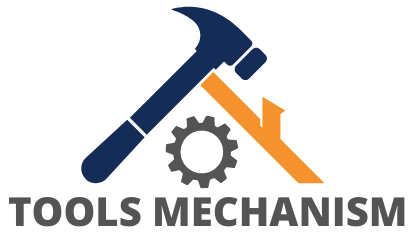The Ryobi hammer drill is one of the most efficient brands of hammer drills. It comes with three modes. You can use it in the screw-driving mode, regular drill mode, and hammer drill mode. As their names imply, you’ll select the screw-driving mode when you want to a drive screw into any material.
The regular drill mode should be selected when you want to drill into wooden materials and the hammer drive mode is meant for drilling into masonry materials like concrete, cinder block, mortar, and bricks. Furthermore, the device has two speed modes – Speed-1 and Speed-2. Speed-1 is low in speed but high in torque, and Speed-2 is high in speed and low in torque.
The product comes with a carrier, a battery and an extra bit. When the battery is flat, it takes exactly 60 minutes to get it fully charged. You’ll easily know its battery level at all times through its battery gauge. Also, it has up to 24 RPMs.
You can use the clutch selector to select your preferred clutch position. With a good bit, this hammer drill will drill into any material in less than 100 seconds. You might need its super-bright LED light when working in a poorly-lit area. Even if the job site is well-lit, beaming the LED light on the drilling spot gives you a brighter view.
It is a good idea to apply some water to the spot being drilled as it will reduce the dust being raised and it will also cool the drill bit. The product comes with a 90-day return window. Within the return window, you can return it and get a full refund. In addition, it also comes with a 3-year warranty.
How To Use a Ryobi Hammer Drill? 9 Easy Steps
Step 1 : Study the user manual before you do anything. Pay special attention to the warranty terms and conditions. You need to know what the warranty covers and what it does not cover.
Step 2 : Ensure you charge the battery until it’s full before using it for the first time. When it is fully charged, you can insert it and press it down until you hear a click sound.
Step 3 : Insert the appropriate drill bit for your first drilling job. Loosen the chuck a little to open the jaws of the chuck. After inserting the bit, you can tighten the chuck.
Step 4 : Get a bucket of water nearby. You need to apply water to the spot being drilled. It curbs dust and cools the drill bit.
Step 5 : Wear spectacles to prevent dust from getting into your eyes, and wear an earpiece to protect your ears from the drilling noise.
Step 6 : Mark the spot you want to drill. It is meant for accuracy. However, this is optional.
Step 7 : Select the preferred mode. This depends on what you actually want to do. If you’re on the verge of drilling wooden or plastic materials, the regular drill can handle that. So, choose the regular drill mode. And if you are drilling into masonry, select the hammer drill mode. It has the icon of a hammer.
Step 8 : Select the preferred speed. It is either speed-1 or speed-2.
Step 9 : Place the tip of the bit on the spot and begin to drill. Make sure you apply some water to the spot after some seconds. The drilling should not take you up to 100 seconds if your drill bit is good. Apply a little bit of pressure as you drill on.
How Do You Put a Drill Bit in a Ryobi Hammer Drill?
The Ryobi drill has one of the simplest bit-fitting processes. Grab the chuck and turn it a little to loosen its jaws. You can then remove the bit fitted into its mouth. Now, you can press the trigger to tighten the mouth a bit.
This is because you want to insert a thinner bit. Now, insert the thinner drill bit and press the trigger to tighten the chuck further. Finally, you can turn the chuck to the opposite side to close it. And you’re done. It’s that simple.
Does a Ryobi Drill have Hammer Settings?
Yes, it has settings. After selecting the hammer drill mode, you can choose between speed-1 and speed-2. The drill delivers up to 1,600 RPM (rotations per minute) and 2,400 BPM (blows per minute). Also, you can use the clutch selector to choose one of its 24 clutch positions. Make sure to read the user manual and follow the instructions on the best setting for the hammer drill mode.
Can a Ryobi Hammer Drill Go Through Concrete?
Yes, of course. The hammer drill is made for drilling concrete, granite, tiles, cinder blocks, mortar, and bricks. To drill through concrete, make sure you select the hammer drill mode. It has the icon of a hammer. You should also have the right drill bit. Remember, the performance of a hammer drill depends on the strength of the hammer drill and the quality of its drill bit.
How Much is a Ryobi Hammer Drill?
There are several models of Ryobi hammer drills, and they are available at various prices. At the moment, the cheapest model of the Ryobi hammer drill costs $28.95.
Although you can get the product from several online stores, you’re better off buying it from Amazon because the platform offers the best price deals, and you’ll get a lot of trustworthy and credible reviews on the platform. You can see the full price list of Ryobi hammer drills here.

Final Words
By now, you should be able to use the tool easily. Nevertheless, you need to study its user manual from the beginning to the end before using it for the first time. You don’t want to make a mistake that some of its users made. Also, check its warranty terms and conditions.